A Review of Microsoft's Teams and Sway software
A Review of Microsoft's Teams and Sway software
Microsoft Teams App:
The purpose of teams software is to exist as a method of contacting coworkers and classmates in a professional manner.
Features(pros)
Teams has a multitude of great features
- Group messaging and calling.
- Screen-sharing / Screen-casting - This is when you can share a live feed of your devices screen for everyone in a video call to see.
- The Calendar - Helps organize meetings can notify you of a meeting 5 minutes before it happens.
- File sharing and saving - On the main toolbar there is a button called files, this shows all of the files in any and all of your conversations done through the teams app.
- Apps - Microsoft is compatible to run other apps like word documents, OneNote, YouTube and Microsoft Forms.
- Mentions - Putting an @ Infront of someone's email will send them a notification as an extra measure of grabbing their attention.
- Secure communication.
The User interface(pros)
The User interface is smooth and seamless, it allows the user to change the appearance of the app from light mode to dark mode.
It's pretty easy to change what devices the app uses to record video and audio.
Teams can integrate other applications into the chat so you never have to leave the app, this is great for collaborative work.
Criticisms(cons)
I have experienced sync issues with this app in the past.
Call quality can be bad sometimes.
Sends too many notifications if you cancel a regularly scheduled event to participants.
Needs a subscription for more features, cloud storage and call minutes.
Rating : 5 / 5 Stars
Despite my criticisms this app is of great quality as a professional communications app, It is vital for the standard office or classroom setting to function. It also saved productivity during the pandemic.
Microsoft Sway:
The purpose of sway is to allow users to create a presentation in the format of a website.
While this holds great resemblance to PowerPoint, the main difference is the user interface may be seen as better.
Sway's user interface(pros)
Sway allows users to make well separated punch card alike posts as it uses sections and sub-sections, which is a life saver for collaborative work. Sway also features templates which is helpful.
Criticisms(cons)
I initially had problems trying to start my sway document trying to initialize the sections.
Sway documents don't standardize the size of each sway card, making it harder to quantify content with amount of cards.
Rating : 4 / 5 Stars
Overall it is useful however not essential to the workplace and can be replaced by it's better known counterpart PowerPoint.

Comments
Post a Comment